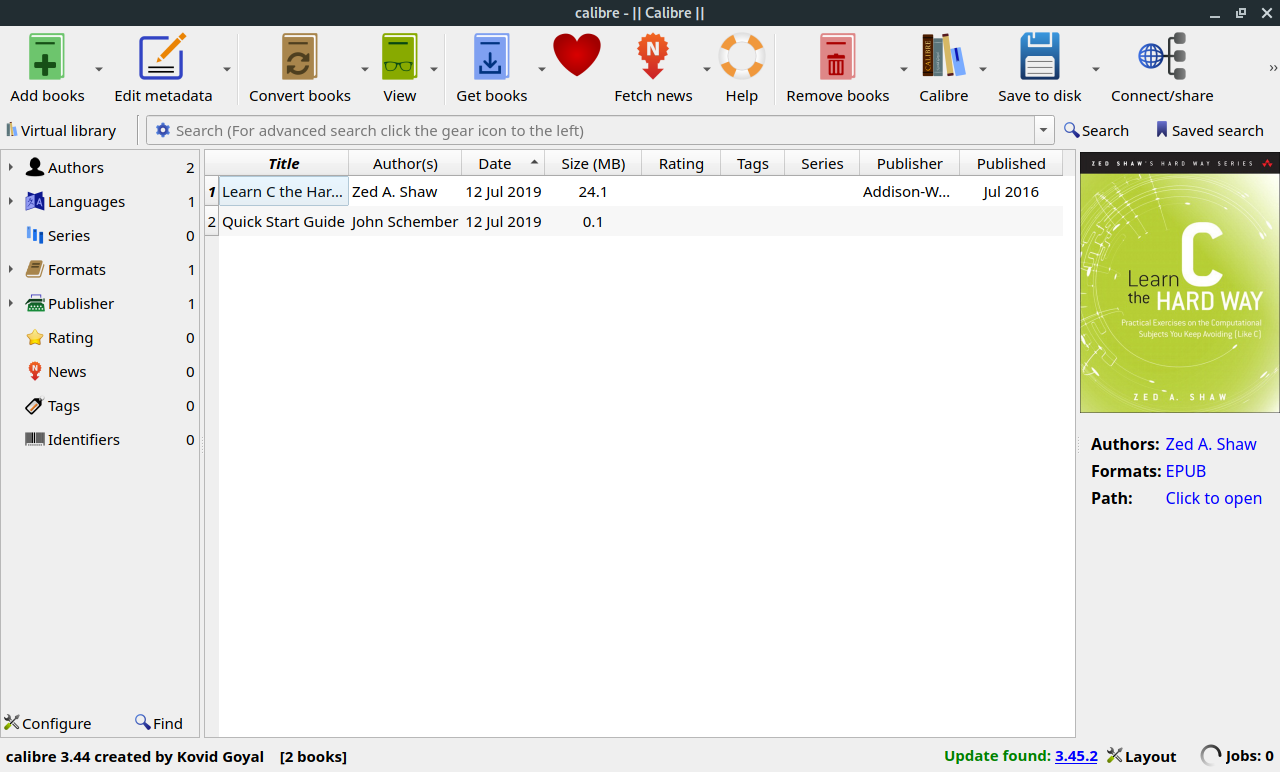4.3 KiB
+++ draft = true categories = ["Blog","English"] title = "What's the best epub reader for Linux in 2019 ?" displayInMenu = false dropCap = true featuredImage = "cover.jpg" description = "If you're like me, you like reading. And now, being the golden age of pirates and torrented epubs, it's important to have a good reader when you have a library ten times the size of Bagdad's House of Wisdom. So, I tired a bunch of epub readers for the Linux desktop, to find out what exists, and which one would be perfect..." date = "2019-01-02T22:25:20Z" displayInList = true +++
If you're like me, you like reading. And now, being the golden age of pirates and torrented epubs, it's important to have a good reader when you have a library ten times the size of Bagdad's House of Wisdom. So, I tired a bunch of epub readers for the Linux desktop, to find out what exists, and which one would be perfect...
So, the first thing I did was to ask around what existed. The nice people of the fediverse told me about the following readers :
- Calibre *
- Bookworm *
- Foliate *
- MuPDF *
- Okular
- ( For it to read epubs, you need to install
ebook-toolstoo )
- ( For it to read epubs, you need to install
- Gnome Books
I installed each one, and decided that for the following week, I would be reading Learn C the hard way for breakfeast. And each day, I'll be testing a new reader. To make things easiers, I downloaded the book before hand, and setup each reader to make sure it was working. I have a .epub and a .mobi version, so I'll have the choice, and test both of them.
The apps where > 242,2 MB in total, and installed a load of python libraries to my computer, but hey...
Day One
This morning, I had tea, bread and orange marmelade. I also eat some cherrys during the reading. I started off with Calibre.
The first impression I got was that Calibre was old and complicated. But very powerfull. A lot of tools come with Calibre, such as metadata edition, news reader, book converter, and even a Calibre server to sync your books with your e-reader.
The book viewer in itself is in a seperate window. It starts with a side column with old buttons full of color. Read like it's 2004 ! The options are a bit all over the place, but for most of them it's straightforward. The reader in itself is pretty cosy, the text takes the full page, and you have a 'flow' mode to prevent the skipping from one page to another. You can also use your own CSS stylesheet, which is nice !
Day Two
This morning started with tea, and an almond paste on a slice of bread. I opened up my book with Okular.
Right away, you can tell it was not designed to be a EPUB reader. The file open all right, but the way it's display makes it look more like a pdf. Therefore, you can zoom, browse, do a selection an annotate the file, but you have very few options as to how the file is displayed.
Sadly, I found it very hard to read the chapters I wanted to this morning...
Day Three
Today, I was hungry enough to make myself a big bowl of cereal with nuts and a banana, topped by oat milk. It was nice, and as it's rainy outside, I had a little walk before I started to write, or read.
I'll be reading my book with Bookworm today. It's a very nice app, which has a Library section with the book covers, information about each book, and a easly accessible preference pane with all the preferences you would want to adjust your reading preferences. All in all, it's an simple, accessible book reader. It's also pretty light, and runs well on 10 year old computers ( like mine ).
Until now, I've read about the basic syntax of C, and started to read about pointers. It seems less complicated than people on the internet make it !
I would recommend Bookworm if you are looking for a nice ebook reader.
I can also make an honorable mention to KOreader, even if it's not for the Linux desktop ( you could use it, but meh.. ). It seems to be a nice replacement for whatever other software you have, and it even has a Calibre integration ! Give it a try !
Cover art by Atey Ghailan